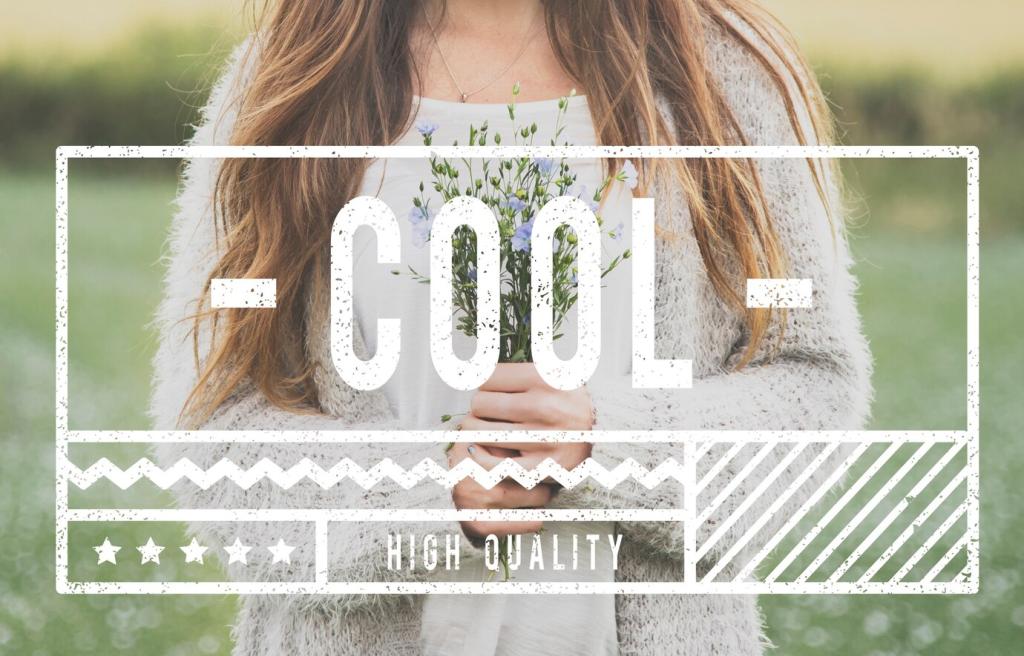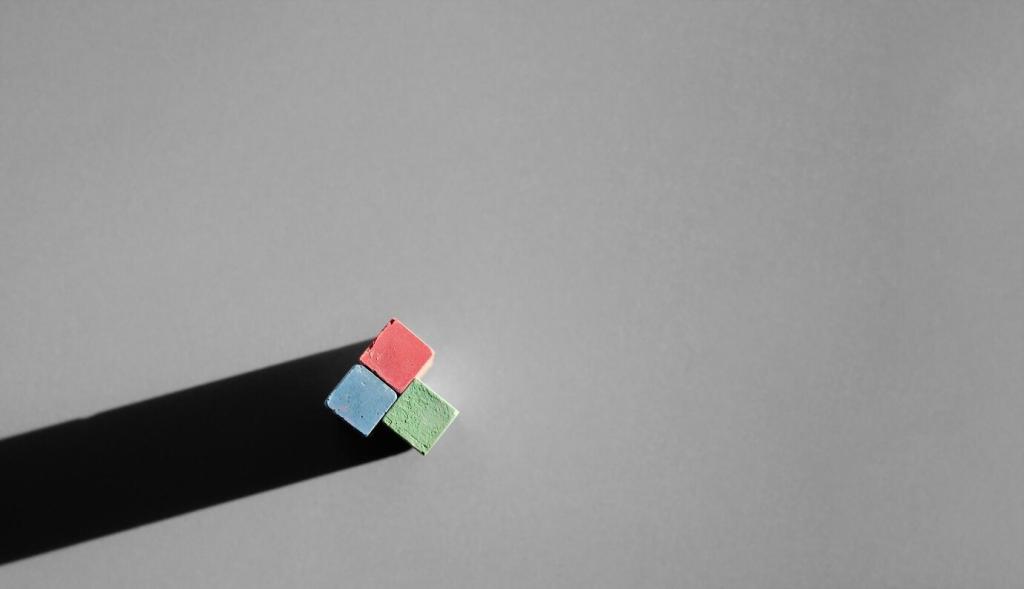Labels and Microcopy That Speak Like a Teacher
Replace “Offerings” with “Programs.” Replace “Assessment” with “Placement Test.” Visitors should not need a dictionary to learn how to learn. Short, everyday words win every time.
Labels and Microcopy That Speak Like a Teacher
Add gentle clarity: “Book a 20-minute Trial Lesson,” “View This Week’s Schedule,” “Compare Course Levels.” Specific wording reduces hesitation and builds trust, especially for newcomers unsure where to start.