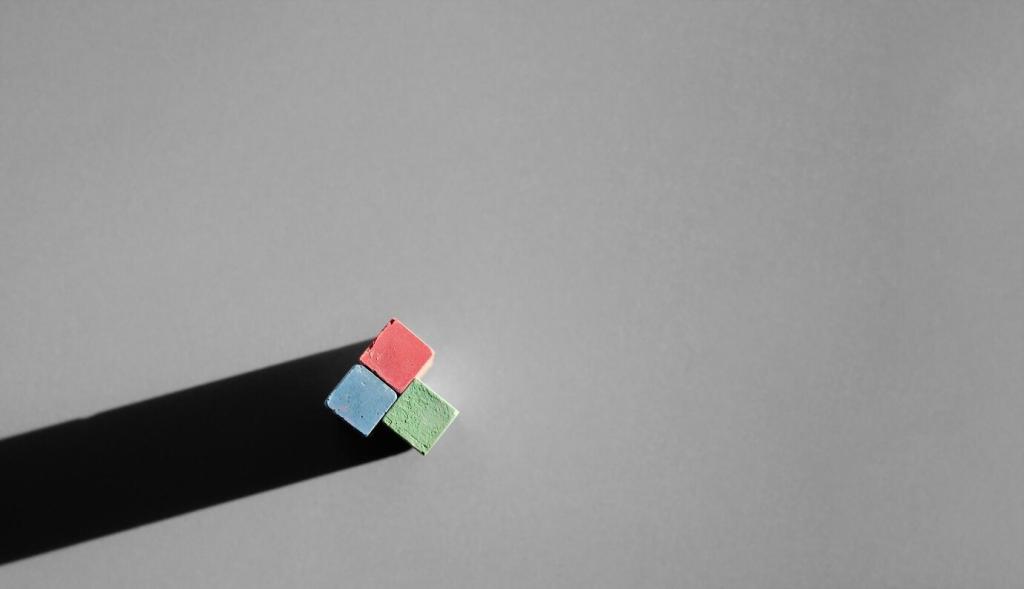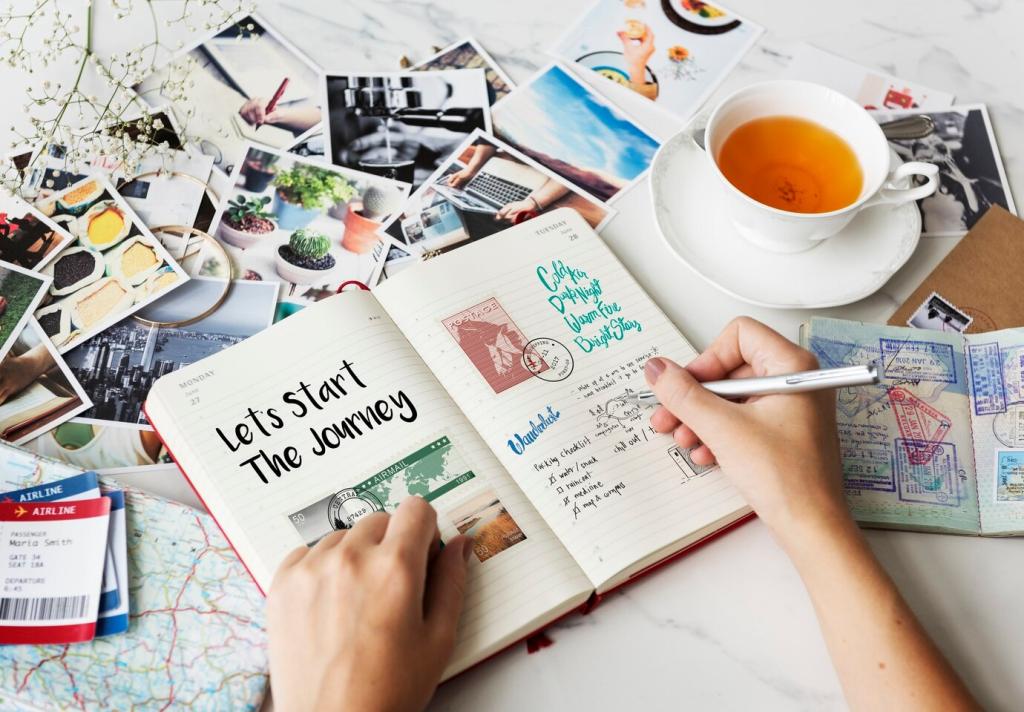Navigation, Architecture, and the Language Switcher
Place the language switcher predictably—header or top-right is common—and label languages in their native names for clarity. Avoid flags for languages. Persist the choice with a cookie or profile setting so returning users land in the right place. What placement tested best for your audience?
Navigation, Architecture, and the Language Switcher
Choose a consistent structure: subdirectories (example.com/fr/), subdomains (fr.example.com), or ccTLDs. Implement canonical and hreflang tags to guide search engines. Maintain separate sitemaps per locale. Keep internal links locale-consistent to prevent jarring hops. Developers, have you audited hreflang coverage lately?